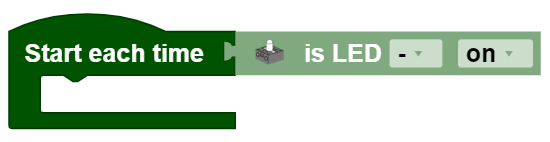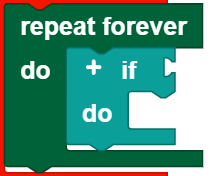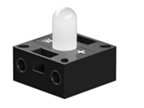Outputs
The Start each time block
The Start each time block offers the option of running a program when a condition is fulfilled. Therefore, it works similar to a case distinction, but runs not only one time, but rather every time the condition is fulfilled during the entire course of the program. The Start each time block:
Is an abbreviation for the following construct:
You can insert all conditions from this category into the Outputs category in the Start each time block.
Note: The program section in the Start each time block should be kept short, and should not contain any blocking calls or endless loops, so that this part of the program can be processed quickly.
LEDs
Set
You can use the set LED ... and set LED brightness ... blocks to switch the LEDs on and off, and to set their brightness to a certain value (from 0 to 512).
Call
You can use the get LED brightness block to call up the brightness of an LED and process it as a value.
Query
You can use the blocks is LED ... and is LED brightness ... to use the activity or the brightness of an LED as a condition. In the example, the brightness of the LED is set to 512 if it does not already have this brightness.
Motors
The symbol on the motor blocks represents all motors that are not encoder or servo motors.
Set
You can use the set motor speed to []... block to set the speed of a motor to a certain value (from 0 to 512).
Call
You can use the get motor speed block to call up the speed of a motor and process it as a value.
Query
You can use the blocks if motor is running and if motor speed is ... to use the activity or speed of a motor as a condition.
Stop
You can use the block stop motor ... to stop a motor.
Compressor
Set
You can use the block set compressor [] to switch the compressor on or off.
Query
You can use the block if compressor [] to use the activity of a compressor as a condition.
Solenoid valve
Set
You can use the block set solenoid valve [] to switch the solenoid valve on or off. Here, “on” means that the valve is open, and “off” means that the valve is closed.
Query
You can use the block if solenoid valve [] to use the activity of a solenoid valve as a condition.