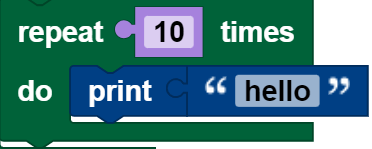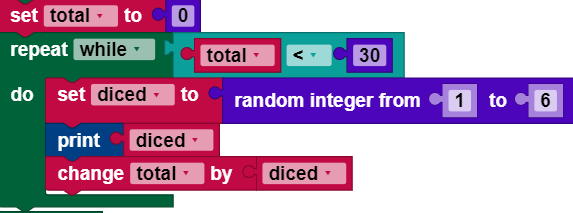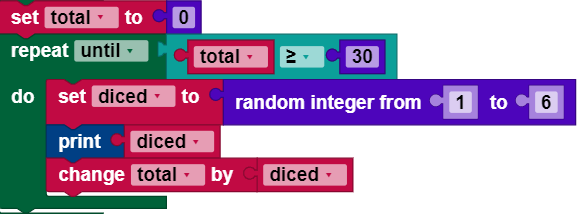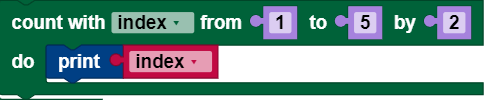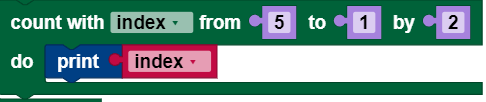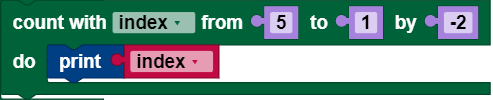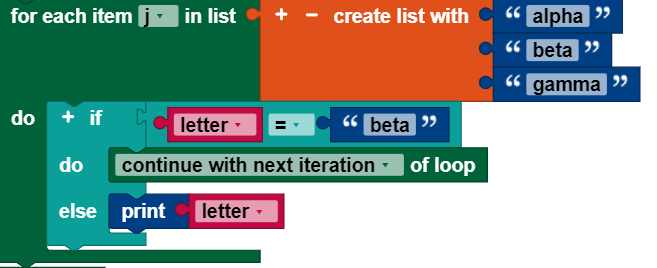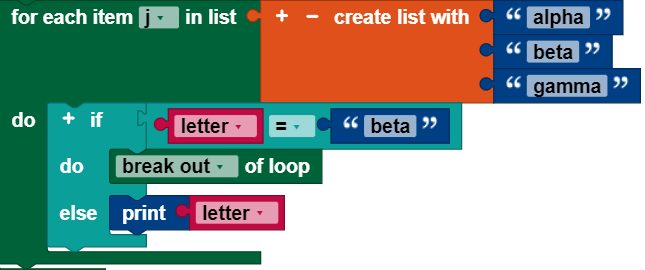Loops
The “Controller” area contains blocks that control whether other blocks placed inside them are executed. There are two kinds of control blocks: if do blocks (which are described on a separate page) and blocks that control how often the action inside them is executed. The latter are called loops, since the action inside them, called the loop body or body may be repeated multiple times. Each run of a loop is called an iteration.
Blocks for creating loops
repeat continuously
The repeat continuously block executes the code in the body until the program ends.
repeat
The repeat block executes the code in the body as many times ad indicated. The following block, for example, will output “Hello!” ten times:
repeat as long as
Imagine a game in which a player throws a dice and adds up all of the values shown, as long as the total is less than 30. The following blocks implement this game:
- A variable named total contains an initial value of 0.
- The loop starts with a check whether total is less than 30. If so, the blocks in the body are run.
- A random integer between 1 and 6 is generated (to simulate a dice value) and a variable named diced is saved.
- The thrown (“diced”) number is output.
- The variable total is increased by the number thrown, or diced.
- Once the end of the loop is reached, the controller goes back to step 2.
After the loop is ended, the controller runs through all of the following blocks (not shown). In the example, the loop ends after a certain number of random integers between 1 and 6 have been output, and the variable total then has the value of the total of these numbers, which is at least 30.
repeat until
repeat as long as loops repeat their body as long as a condition is fulfilled. Repeat until loops are similar, with the difference that they repeat the body until a certain condition is fulfilled. The following blocks are equivalent to the previous example, because the loop runs until total is greater than or equal to 30.
count from to
The count from to loop increases the value of a variable, starting with an initial value and ending with a second value, and in steps from a third value, whereby the body is executed once for each value of the variable. The following program, for example, outputs the numbers 1, 3, and 5.
As the following two loops show, which each output the numbers 5, 3 and 1, this first value can be greater than the second. The behavior is the same, regardless of whether the incremental amount (third value) is positive or negative.
for each
The for each block is similar to the count from to loop, but instead of the loop variables in a numerical sequence, it uses the values from a list in sequence. The following program outputs each element in the list “alpha,” “beta,” “gamma”:
Break out blocks
Most loops are run until the abort condition (for repeat blocks) is fulfilled, or until all values for the loop variable have been taken (for count with and for each loops). Two rarely needed, yet occasionally used blocks offer additional options for controlling loop behavior. They can be used with any kind of loop, even though the following example shows their use in the for each loop.
continue with next iteration
continue with next iteration causes the remaining blocks in the loop body to be skipped, and the next iteration of the loop to begin.
The following program outputs “alpha” during the first iteration of the loop. During the second iteration, the block continue with next iteration is executed, causing the output of “beta” to be skipped. In the last iteration, “gamma” is printed.
Break out
The break out block makes it possible to prematurely exit a loop. The following program outputs “alpha” for the first iteration, then breaks out of the loop during the second iteration when the loop variable equals “beta.” The third point in the list is never reached.